Nullam dignissim, ante scelerisque the is euismod fermentum odio sem semper the is erat, a feugiat leo urna eget eros. Duis Aenean a imperdiet risus.
Nullam dignissim, ante scelerisque the is euismod fermentum odio sem semper the is erat, a feugiat leo urna eget eros. Duis Aenean a imperdiet risus.
The Insights feature in Wazo offers a data-driven view of an employee’s engagement, recognition, and contribution trends over time. It aggregates key activities — like awards earned, recognitions given and received, badges collected, and feed participation — into simple, easy-to-read visual charts. The goal of Insights is to help employees, managers, and HR leaders track contributions in a measurable way — not just through opinions, but with clear patterns of activity and appreciation.
The Insights feature provides a centralized view of employee contributions, making recognition, badges, and awards easily visible in one place. This empowers employees to track their own achievements and stay aware of how their efforts are being acknowledged over time.
For managers, Insights serve as a valuable tool during performance discussions. Tangible data can be used to support feedback, reinforcing evaluations with real examples rather than relying solely on memory or subjective impressions.
Additionally, the feature highlights individual growth by displaying visual trends across months. This helps both employees and managers understand how engagement and impact have evolved over time, revealing patterns of progress or opportunities for further development.
By offering a clear, factual record of key engagement milestones, Insights promote transparency and reduce subjectivity in performance evaluations. This makes the review process more fair, consistent, and aligned with actual contributions.
Before recommending an employee for promotion, a manager reviews the employee's Insights page. They notice:
This data supports the manager’s case with real metrics, not just gut feeling — helping the employee advocate for themselves and making the evaluation process smoother and more credible.
The Insights Page in Wazo provides a visual summary of an employee’s engagement and contributions across the platform. Through a combination of charts and key performance metrics, it offers a clear and concise overview of activity trends over time.
To access the Insights Page, navigate to the desired employee’s profile and click on the "Insights" tab in the top navigation menu. This will take you to a dedicated space focused on analytics and engagement data.
At the top of the page, you’ll find four primary metrics displayed in individual tiles for quick visibility:
Total Awards – the number of awards the employee has received.
Total Recognitions – the total recognitions either received or given.
Total Badges – the number of badges earned.
Total Feed – the number of feed posts or interactions made by the employee.
These metric tiles allow for a quick scan of the employee’s achievements and participation.
Below the metric tiles, a series of line charts provide a deeper view into engagement trends over time. These include:
Total Awards Over Time, showing month-on-month patterns in award activity.
Total Badges Over Time, illustrating how badge achievements progress.
Total Recognitions Over Time, tracking the flow of recognition events.
Total Feed Interactions Over Time, representing how actively the employee engages with feed content.
Each graph is color-coded for clarity and ease of interpretation, making it simple to spot patterns, spikes, or changes in engagement behavior.
The Insights Page is a powerful tool for both employees and managers to monitor progress, celebrate milestones, and identify areas for growth based on real data.

It is a long established fact that from will be distracted by the readable from when looking.
© 2025, Wazo Solutions Pvt. Ltd. All rights reserved.
